Damn You Google Business Profiles!
Imagine our surprise when DS Ragland decided to pack up our virtual bags and move from Dacula to the scenic hills of Clayton, GA, only to find that Google had thrown a digital tantrum. Yes, that’s right—our Google Business Profile, our carefully curated online identity, was unceremoniously suspended the moment we updated our office location. It’s as if Google itself got wind of our move and decided that if it couldn’t find us in Dacula, then no one else should find us at all. Suffice it to say, we were not amused.
 Understanding the Challenges of Google Business Profile Suspensions Due to Address and Phone Number Changes
Understanding the Challenges of Google Business Profile Suspensions Due to Address and Phone Number Changes
Google Business Profiles (formerly Google My Business) are essential tools for businesses to establish an online presence, connect with local customers, and drive traffic to their physical locations or websites. However, one of the most frustrating experiences for business owners is having their Google Business Profile suspended after making changes to their address or phone number. This issue, though common, can have significant impacts on visibility, customer trust, and revenue. Here’s an in-depth look at why these suspensions happen and how businesses can address and prevent them.
Why Does Google Suspend Business Profiles for Address or Phone Number Changes?
Google’s algorithms and policies are designed to maintain the accuracy and trustworthiness of its business listings. When a business changes key information such as its address or phone number, Google may flag this as suspicious activity for several reasons:
- Suspicion of Fraudulent Activity: Google is vigilant about preventing fraudulent or duplicate listings. A sudden change in a business’s primary contact information can trigger a suspension because it may appear that someone is attempting to hijack the listing or that the business itself might be a fraudulent entity (Stellaractive) (WebFX).
- Inconsistent Information Across Platforms: Google places a high value on consistency. If the new address or phone number isn’t updated across all platforms where the business is listed (e.g., Yelp, Facebook, the company website), it can create discrepancies that Google might interpret as an attempt to manipulate search rankings or deceive customers (WebFX).
- Address and Phone Number Guidelines: Google has strict guidelines regarding acceptable business addresses and phone numbers. For example, using P.O. boxes, virtual offices, or shared addresses can lead to suspensions. Similarly, if the phone number appears to be a forwarding service rather than a direct line, this could also cause issues (Digital Marketing Handled | RevLocal) (Blue Corona).
- Multiple Changes at Once: Making several significant changes at once—such as updating the business name, address, and phone number simultaneously—can be perceived as a red flag, leading to an automatic suspension while Google reviews the legitimacy of the updates (Stellaractive).
Steps to Reinstating a Suspended Profile
If your Google Business Profile gets suspended after changing your address or phone number, the situation can usually be remedied, though it requires careful attention to detail:
- Submit a Reinstatement Request: Google allows business owners to submit a reinstatement request through their online form. This process can take up to two weeks, during which you may be required to provide documentation such as utility bills, business licenses, or photos of the business premises to prove that the changes made are legitimate (Ilfusion Creative) (Digital Marketing Handled | RevLocal).
- Verify Consistency Across the Web: Before submitting your reinstatement request, ensure that the new information is consistent across all online platforms where your business is listed. This includes social media profiles, your business website, and any online directories (WebFX).
- Provide Proof of Business Presence: Google may request additional proof that your business operates from the new address or uses the new phone number. This could include photos of your storefront with visible signage, rental agreements, or even video verifications (Digital Marketing Handled | RevLocal) (Blue Corona).
- Avoid Multiple Changes at Once: To prevent future suspensions, avoid making multiple major changes to your profile at the same time. Instead, space out these updates to minimize the risk of triggering a suspension (Stellaractive).
Preventing Future Suspensions
To minimize the risk of future suspensions, it’s important to follow Google’s guidelines closely:
- Keep Information Accurate and Consistent: Regularly audit your business’s online presence to ensure that all information, especially the address and phone number, is consistent across every platform (WebFX).
- Limit Access to the Profile: Restrict the number of people who can edit your Google Business Profile. This reduces the risk of unauthorized changes that could lead to suspension (Blue Corona).
- Understand Google’s Guidelines: Familiarize yourself with Google’s policies regarding business names, addresses, and phone numbers. Ensure that your business complies with these guidelines to avoid unintentional violations (Blue Corona).
In conclusion, while having a Google Business Profile suspended due to address or phone number changes can be frustrating, understanding the reasons behind these suspensions and taking proactive steps can help you reinstate your profile and avoid future issues. By maintaining consistency, following Google’s guidelines, and carefully managing your business information, you can keep your profile active and your business visible to customers.

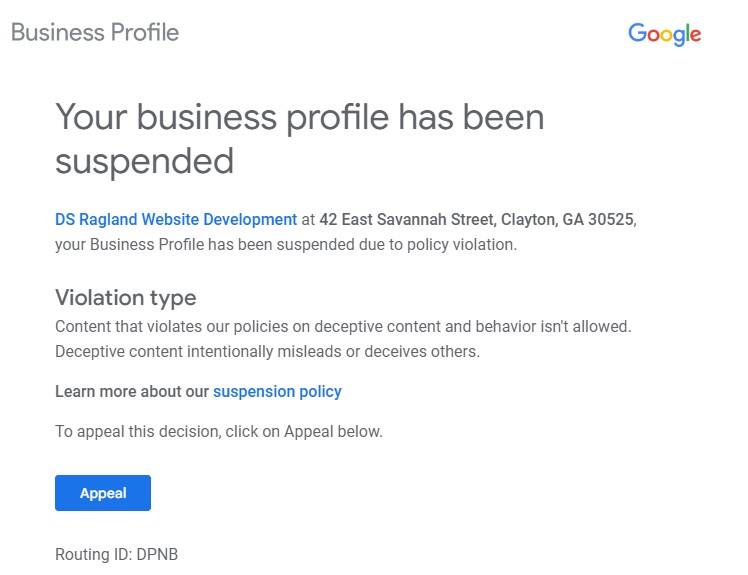 Understanding the Challenges of Google Business Profile Suspensions Due to Address and Phone Number Changes
Understanding the Challenges of Google Business Profile Suspensions Due to Address and Phone Number Changes




