Best WordPress Builders – WP Bakery vs Divi: A Comprehensive Comparison
When it comes to WordPress page builders, WP Bakery and Divi are two of the most popular choices available. Both offer a range of features designed to simplify website creation and management, but they cater to different user needs and preferences. This blog post will compare WP Bakery and Divi across several key aspects: user interface, design and customization, performance, pricing, and overall ease of use.
User Interface
Divi WordPress Builder
 Visual Builder:
Visual Builder:- Real-time editing allows users to see changes as they make them.
- Drag-and-drop functionality simplifies the design process.
- User-Friendly:
WP Bakery WordPress Builder
 Front-End and Back-End Editing:
Front-End and Back-End Editing:- Front-end editor for real-time changes.
- Back-end editor offers a familiar interface for those used to the WordPress admin area.
- Flexible Editing Options:
- Accommodates different user preferences, but may feel less modern compared to Divi (Divi Cake).
Design and Customization
Divi:
- Pre-Designed Layouts:
- Extensive library of templates catering to various niches and styles.
- Drag-and-Drop Customization:
- Easily modify and restructure layouts with precision.
- Advanced Styling Options:
- Detailed customization for text, images, and other elements.
- Global Elements:
WP Bakery:
- Template Library:
- Wide variety of pre-designed templates for different purposes.
- Element Customization:
- Tailor each element’s appearance and functionality.
- Custom CSS and JavaScript:
- For users with coding expertise, offering deep customization.
- Responsive Design Control:
Performance
Divi:
- Speed Optimization:
- Divi 5 improves loading times and reduces memory usage.
- Built-In Caching:
- Enhances website speed by reducing server load.
- Minification and Compression:
- Reduces file sizes for quicker load times.
- Potential Performance Issues:
WP Bakery:
- Efficient Code:
- Follows best practices for responsive user experience.
- Cache Compatibility:
- Works well with various caching plugins.
- Image Optimization and Lazy Loading:
- Improves performance by optimizing images and loading resources as needed.
- Performance Considerations:
Pricing
Divi:
- Yearly Subscription:
- $89 per year includes access to all themes, updates, and premium support.
- Lifetime Access:
- $249 one-time fee for lifetime access, making it a cost-effective long-term solution (Divi Cake).
WP Bakery:
- One-Time Payment:
- $64 for a regular license with lifetime access and six months of premium support.
- Cost Considerations:
- Affordable, but ongoing support and updates may require additional fees (LEXERNO).
Overall Ease of Use
Divi:
- Intuitive Design:
- Visual builder and user-friendly interface reduce the learning curve.
- Comprehensive Documentation:
WP Bakery:
- User-Friendly Interface:
- Intuitive drag-and-drop functionality simplifies website creation.
- Steeper Learning Curve:
- Abundance of options can be overwhelming for beginners.
- Flexibility for Advanced Users:
Conclusion
Both WP Bakery and Divi are powerful page builders with unique strengths. Divi is ideal for users seeking a visually-oriented, easy-to-use tool with extensive design options and a modern interface. WP Bakery, on the other hand, appeals to users who prefer a traditional editing experience with robust customization capabilities and a straightforward pricing model. Ultimately, the choice between Divi and WP Bakery will depend on your specific needs, budget, and level of experience with website design tools.
Disclaimer: At DS Ragland, we have chosen WP Bakery over Divi due to its robustness and extensive features that cater to more complex and customizable web design needs. While Divi is a great tool for beginners and those just starting out with website creation, offering an intuitive and user-friendly interface, WP Bakery provides the advanced capabilities and flexibility required for our projects. This decision aligns with our commitment to delivering high-quality, tailored web solutions to our clients.
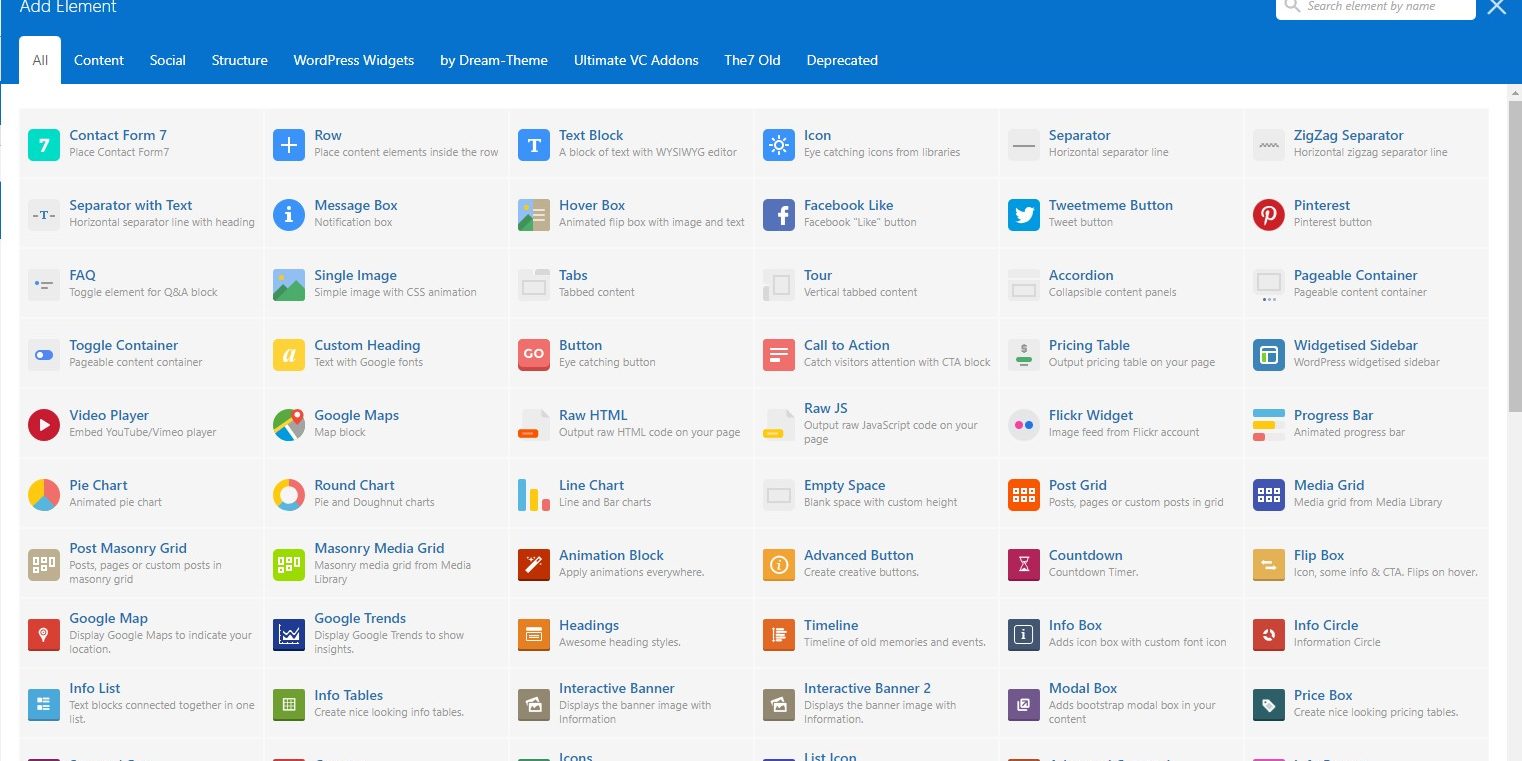
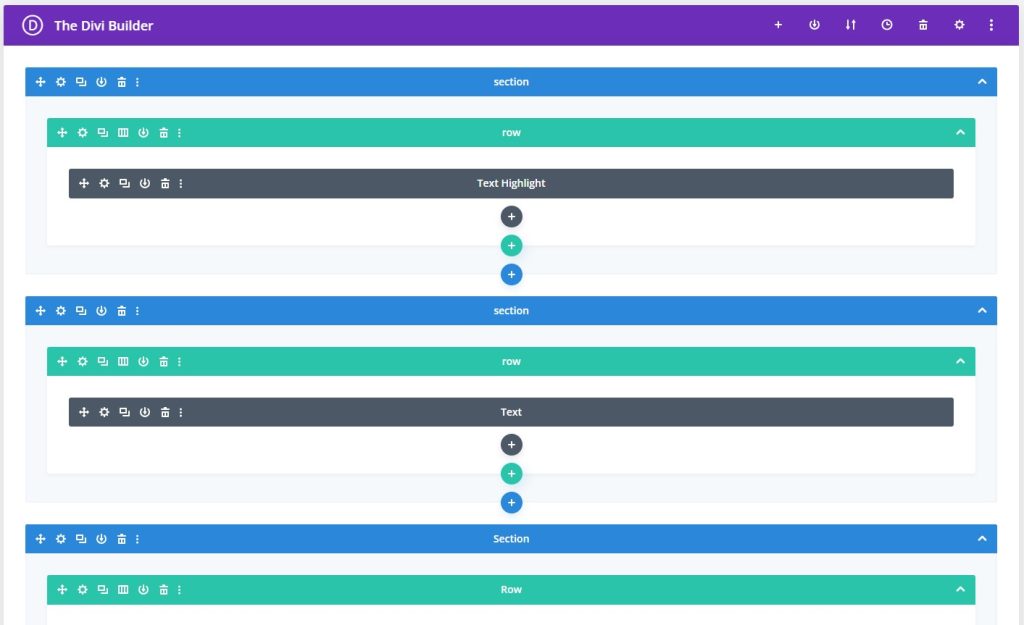 Visual Builder:
Visual Builder: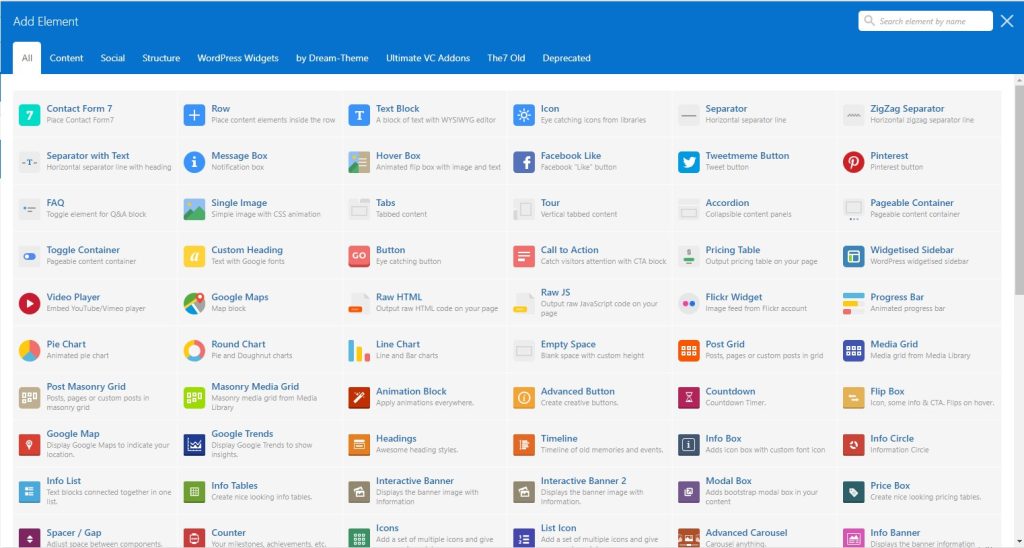 Front-End and Back-End Editing:
Front-End and Back-End Editing:




